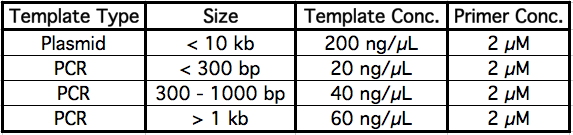Sequencing at MWG Operon
From GcatWiki
Revision as of 02:03, 30 April 2010 by Macampbell (talk | contribs)
How to Activate SimpleSeq Samples and Order DNA Sequencing
- Go to www.operon.com and log in. Username is Dr. C's full email address and the password is the nickname for the algae used in Bio111.
- In the “Order Now” drop-down menu on the right-hand side, click “Order – DNA sequencing”.
- If you already have your SimpleSeq tubes, click “Activate SimpleSeq Reactions”.
- Enter either the barcode located on the side of the tube rack or a barcode from any tube in the rack. Click “Activate”.
- Close out of that window.
- Select your appropriate “Format” and “Sample Format”
In this lab, the “Format” is usually “Tubes” and the “Sample Format” is usually “Premix DNA Template and Primer” - For each DNA sample you’re submitting, enter:
- “Barcode”: the barcode number of the tube.
- “Sample Name”: the name of your sample.
- “Template Type”: select “Plasmid” if using miniprepped DNA.
- “Size (bp)”: the size of the whole vector including the insert.
- Review your order and click “Proceed to Shopping Cart”.
- If you are satisfied with your shopping cart, click “Checkout”.
- Select your shipping address and billing address and click “Next”.
- Enter your payment information and click “Next”.
How to Submit SimpleSeq Samples
If your sample format is “Premix DNA Template and Primer”:
a. Mix 8 μL of template and 4 μL of primer for a total volume of 12 μL.
b. Make template and primer solutions that match the concentration ranges listed below: