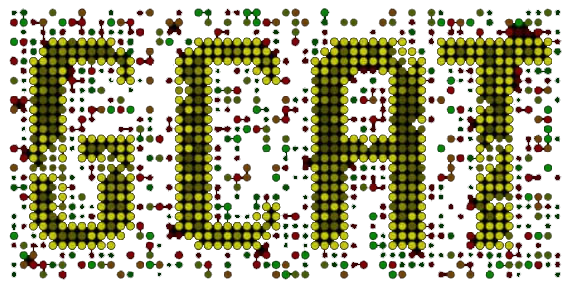
Server at Davidson College
DIY Oligator
The DIY Oligator allows you to determine possible oligonucleotide sequences when the Oligator cannot find a satisfactory set, or when you want to specify particular oligos. Continue by following the steps below or visiting the Tutorial page.
TutorialEnter your sequence. Complementary sequence will be automatically generated.
Enter a number of overlaps to see how many G's & C's should be in each overlap.
Starting at the beginning of the sequence, type or copy and paste the first overlap sequence below and press "Submit Overlap." Repeat for the next overlap. Do this until the entire sequence is contained in an overlap. Overlaps will be replaced by horizontal lines as you enter them.
After you have finished inputting all the overlap sequences click "Generate Oligos." If you would like to name your project, enter the name below. If no name is given the default will be "oligo."
Enter project name: