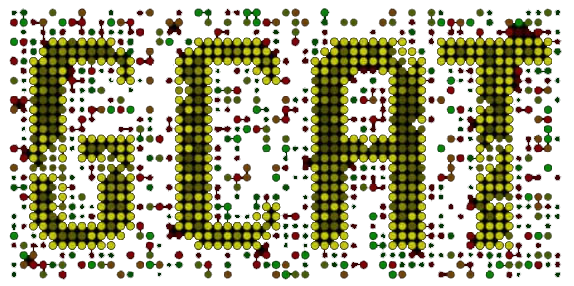The Oligator
A program designed to choose oligos for a DNA sequence of most lengths
Choosing Oligonucleotides
The oligator automatically chooses oligos in order to create any DNA sequence entered by the user. The user simply enters a DNA sequence and chooses constraints for oligo lengths and overlap lengths. The oligo length must be between 20 and 160, where the overlap length must be between 20 and 80.
Removing BioBrick Sites
The next options are to check for and remove BioBrick restriction sites. Choosing the first checkbox will tell the user if BioBrick restriction sites exist anywhere in the entered DNA sequence and embolden where they occur. The second checkbox will remove the sites, leaving the amino acid sequence intact. Since keeping the amino acid sequence the same involves knowing the reading frame, a radio button must be filled in indicating where the reading frame begins. The default is the first nucleotide. If the sequence is non-coding, it does not matter which option is selected (1, 2, or 3), since there is no need to preserve an amino acid sequence.
Adding BioBrick Ends
The final option is to add BioBrick ends to your sequence. This is helpful when cloning your sequence into a BioBrick plasmid. Simply choose which site you want to add to the 5' end. The options are a prefix digested with XbaI, a prefix digested with EcoRI or the entire prefix. You then choose which site you want to add to the 3' end. The options are a suffix digested with SpeI, a suffix digested with PstI or the entire suffix. However, if you choose to add a prefix, you must choose a suffix, and vice-versa. Furthermore, you also have the ability to add a custom prefix and/or suffix. If you select this option though, you will have to enter the sequence for both the forward strand and the reverse strand.